Passwords on Post-it notes…oh no!
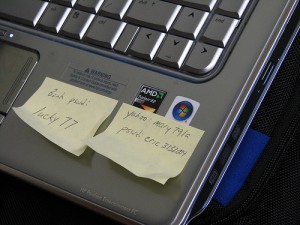 I have been to multiple customer sites recently working in various non-profit organisations. Time and time again, I have seen Post-it notes affixed to desktops or laptops with user names and passwords. I saw a list of user names and passwords on a spreadsheet while seated at one person’s desk. Another person sat in a meeting with a series of passwords affixed to the top of her laptop facing four of us on the opposite side of the table.
I have been to multiple customer sites recently working in various non-profit organisations. Time and time again, I have seen Post-it notes affixed to desktops or laptops with user names and passwords. I saw a list of user names and passwords on a spreadsheet while seated at one person’s desk. Another person sat in a meeting with a series of passwords affixed to the top of her laptop facing four of us on the opposite side of the table.
We all have difficulty remembering passwords, especially if we have been on a long leave and away from our work computer for a while. This coupled with the fact that so many administrators and/or software require us to change our passwords on a periodic basis means we need to remember those “silly” passwords. Follow these best practices when creating passwords and create something that will be difficult for a stranger to guess but easy enough for you to remember (even after a three week holiday!):
- Use strong passwords, which includes a combination of letters, numbers and a character, such as Tahiti?15. Some systems will not allow for a character such as a question mark or an asterisk
- Do not use your name or your user ID repeated as your password
- Never use the word Password as your password. You’d be surprised at how many people use this as an old standby!
- Change the password set up for you by system administrators
- Use the first letter of each word of a phrase you will remember. Msbi17Dec translates to My sister’s birthday is 17 December
Once you come up with a convention you will remember, keep it to yourself. Use your wall space for photos of your favourite fundraising consultant!
