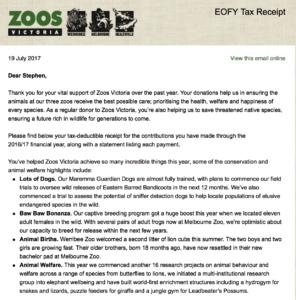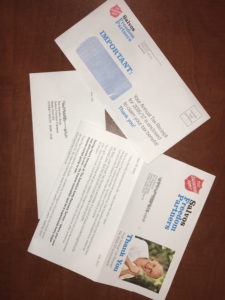Make your supporter survey user friendly – for you and the supporter
It’s supporter survey season. I will receive dozens of supporter surveys over the next four to six weeks. Make your supporter survey user friendly – for you and for the supporter.
Too often charities only worry their supporter survey will be well received by the donor. While this is critical, think also about designing it also for ease for supporter services to track the data.
Those who design the supporter survey need to think about:
- Considering bar coding, at a minimum, the supporter ID to commence data entry of the survey results.
- Asking supporters to confirm, edit and enhance their contact details.
- Placing questions in a logical sequence for ease of data tracking in your CRM. This is particularly critical if your team will manually enter the results.
- Ensuring you ask information which will be put to use in segmentation and strategy for the future. Don’t just ask for information because it’s a survey, Will the questions you are asking allow you to connect your donors in a richer way to your charitable organisation?
- Asking questions you would answer yourself.
- Determining whether the survey is scannable for ease of recording the data in the supporter’s record.
- Automating the survey in order to get the data into the organisation’s CRM.
- Involving supporter services in the planning and development of your supporter survey.
Planning for your supporter survey needs to start and end with your supporter services team. How is it that fundraisers may expect supporter services to embrace the survey if you have not asked them for guidance in development of the survey at the outset?
Supporter surveys are used to seek the opinions of those closest to your organisation. The surveys are also used as a fundraising tool. You have one chance per year to deploy this important engagement tool. Don’t miss out on the opportunity. Make it work for you and for supporter services.